How to Remove Spam Backlinks
If so, in what cases will it help rankings? If you have unwanted backlinks, let's see how you can solve them.
Google Ranking and Backlinks
Links from well-known websites are very important in ranking search engines like Google. For example, if you have a link to a credible site in the IT world, such as Microsoft, to visit an "A" website, the Google search engine is likely to consider it important. As a result, searching for words related to company "A" increases the likelihood that company "A" website will be exposed to the top.In reality, links are often from sites that are far from reputable sites. For example, what if you have a suspected spam link from a gambling site to the "A" website? Search engines raise doubts about the credibility of "A" websites, and as a result "A" page rankings tend to fall.
Remove unwanted spam backlinks
If you expect to receive backlinks from unwanted websites and have a negative impact on the trustworthiness of our website, as in the example above, how can you solve this problem? In short, you can pass unwanted backlink information to search engines. The unwanted backlinks are called Disavow Files in English and only lists the websites you want to block.When you create a Rejection File and submit it to Google Search Console, the search engines no longer consider the backlinks from that website.
Here's how to find spammy backlinks that could negatively impact your target website, and the process of creating a Rejection File and notifying search engines.
1) Finding spam links
First, you can view a list of unnecessary spam links through Search Console. There are two ways to check for spam links with Search Console.How to use Search Traffic to
- Click Links to your Site.
- If you hover over the Domain URL, you will get a window to open a website. Or you can check the list via Excel file with Download recent link.
- Check the content of each URL and classify the blocking targets separately.
How to use Crawl Errors
- Enter the search console associated with your website.
- In Crawl, enter Crawl Error.
- Select Desktop or Smartphone, then select one of the Soft 404, Access denied, Not found.
- Click on the URL and you will see the Error and Linked details from in the pop-up window.
- Linked Categorizes blocking targets among URLs from.
2) Create Reject Files
If you list webpages and websites that you want to block, make them as.- Open the txt file.
- Enter URLs one per line.
- If you want to block the domain instead of just one page, enter "domain:" before the URL. For example, if you want to block all links from " www.example.com ", enter "domain: www.example.com ".
- If you have entered all URLs, save them in "UTF-8" and "7-bit ASCII" formats.
3) Submit the Rejection File
- After you have created the final file, log in with your Google account, which has access to Search Console.
- Access the link below.
- https://www.google.com/webmasters/tools/disavow-links-main
- Choose your own website.
- Click Disavow link.
- Click Choose file and send.
4) Update Reject File
I created a Rejection File and may have added new spam links. Or, what if you mistakenly entered the top-ranking link in the Disavow File and submitted it? This method is for submitting a new Disavow File. The newly sent Disavow files replace the old ones.- https://www.google.com/webmasters/tools/disavow-links-main connect.
- Click Reject Link to download the Reject File previously submitted.
- Update the list of links.
- Save the new save file as a .txt file.
- In the Disavow tool, click on 'Choose File'.
- Find the new rejection file.
- After uploading, click 'Submit'.
Unfortunately, unwanted spam links are a constant problem. Hence, it is recommended that you continue to block spam links by creating and submitting Disavow files. On the other hand, creating spammy links and trying to find top exposure is no longer valid. As we introduce in this article, domains and websites that reject rejected backlinks and reject backlinks tend to earn the trust of search engines.
Hopefully this post is useful and if you like our post please share and follow us via the email form below. Thank you for stopping by and reading "How to Remove Spam Backlinks".



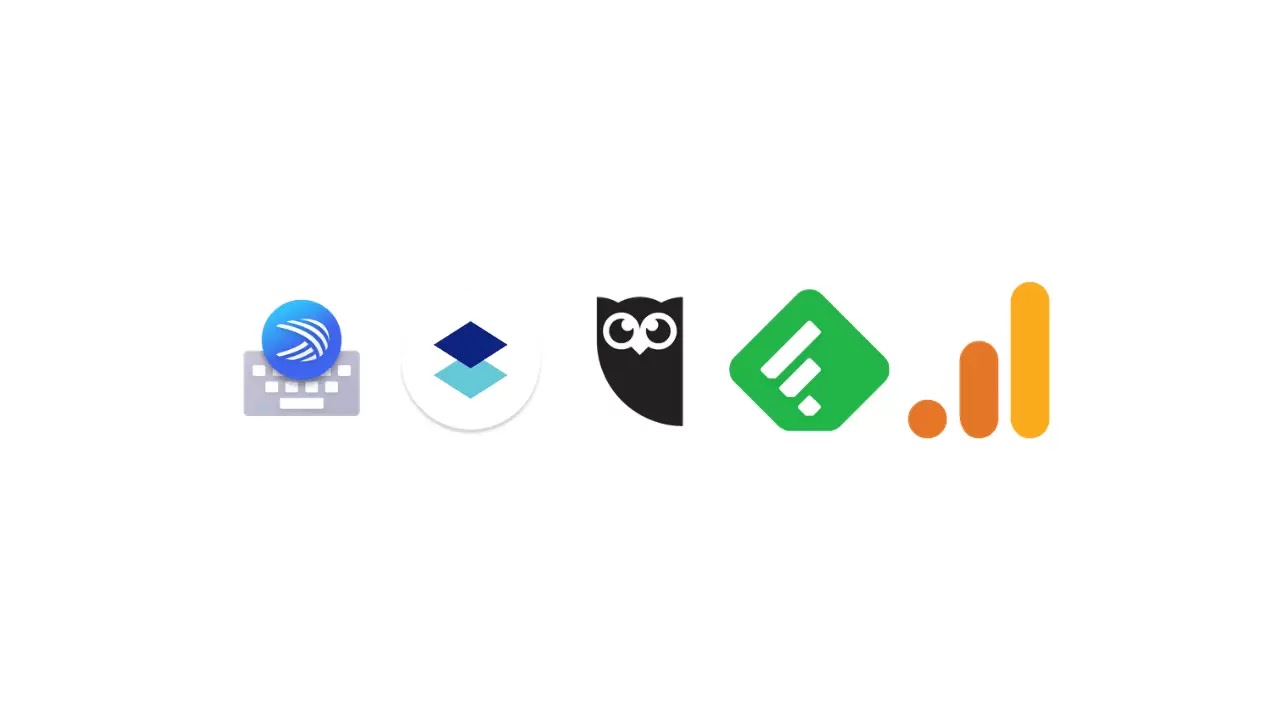
Komentar
Posting Komentar