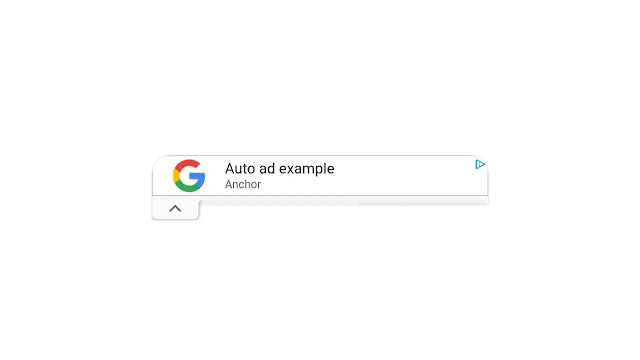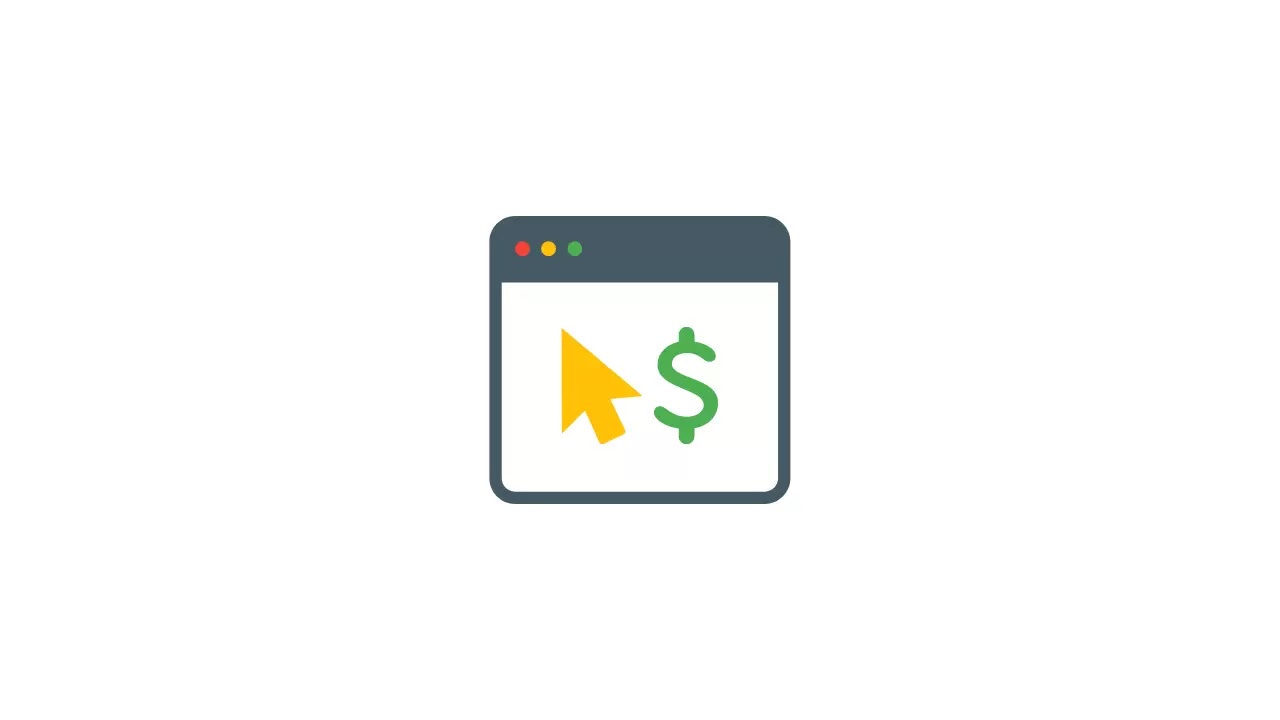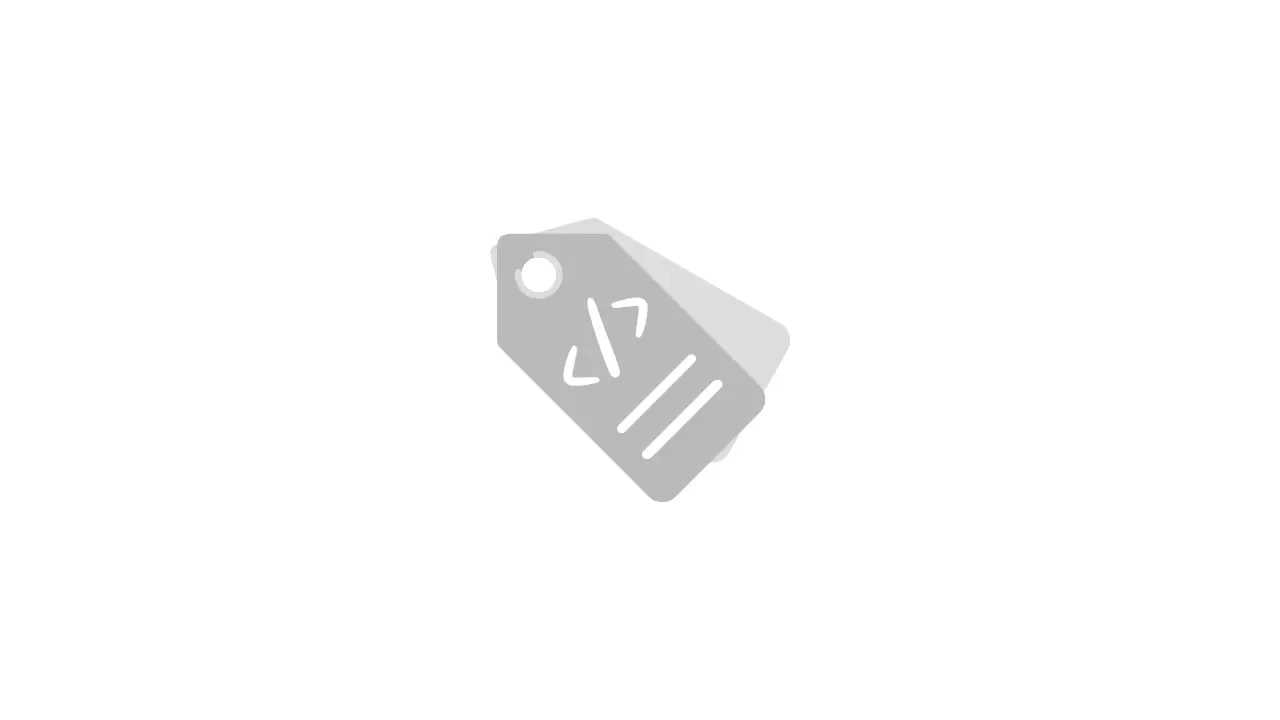How to Remove All Widgets on Blogger

On this occasion, the admin would like to share a little trick about blogging, namely how to remove all widgets on blogger which you must have felt confused about when you want to remove one of the widgets that are difficult to remove despite having gone through the HTML edit blogger feature. Admins themselves have experienced a similar thing when they want to edit a template that has a header layout below the post widget, so they have to remove the header widget. In the end, the admin managed to find an idea to reset all the widgets so that the old widgets do not stick to the new template. This method we recommend for you to use when you want to replace the new template so that all the old template widgets do not stick to the new template. This will certainly make the work easier and save your time because there is no need to delete the widgets one by one. Every time you want to change the template, the old widget will stick to the new template and this will of course lead to the acc