How to Change a Blogger Template
Hey friends, on this occasion I will make a tutorial on how to change the default blogger template to a template that suits our own desires. For those who have been blogging for a long time or who have friends who study blogging, maybe this is a very basic tutorial.
This tutorial I made is specifically for those of you who are learning to create a blog self -taught. Just like me before, no one guided me, confused and did not know how to change the template until I had to look on other people's blogs.
Because I don't like to ramble, it's better that we go straight to the tutorial on how to change the blogger template. Here are some preparations and tutorials.
Set up a Blogspot Template
What is a Blog Template?
A blog template is a blog theme, design or look that combines several components to make it look attractive. For example, the blog you read this. There are menus, display colors, and other sections.
Another example is Facebook. When you look at the look of Facebook and this blog, it must look different. Different look in terms of menu layout, colors, and other sections. Yes, that's right, because the Facebook template and this blog template are also different, so they also look different. That’s what a blog template is called.
Where Can I Get a Template?
Actually the blog template has been provided by Blogger.com , but the appearance is very simple. You can try to download free or paid blogger templates from many sites that provide, so that the look of the blog you have looks more attractive.
Below are some sites that provide blog templates, but not all of them, because there are so many.
- sugeng.id
- igniel.com
- idntheme.com
- arlinadzgn.com
- naminakiky.com
- kompiajaib.com
- btemplates.com
In fact, there are still many blog template provider sites, I just love that. You can browse a lot on Google "Blogspot Template". Both free and paid. If you really want to seriously blog, I suggest only paid mending. Lots of quality templates available.
If you already have a template to use, now it's time to get to the core of this tutorial. Come on, check out the tutorial below.
How to Change a Blogger Template
How to change a Blogger Template is very simple, the most important thing is that you already understand the function of the menus on the blogger dashboard. If any of you still do not understand, try to learn again. All right, let's go straight to the tutorial.
- Enter the blogger Dashboard page
- Click the Theme menu
- Select Restore
- Select Upload
- Find the folder where you save the template to be used
- Then select the xml document file and click Ok.
- Done.
It's very easy, yes.. For those who have ever blogged, this tutorial is actually very easy. Because this is especially for those of you who are just learning to blog, then I think this tutorial needs to be explained.
That's how this tutorial is about "How to Change Blogger Template". Good luck. Hopefully useful. Please visit this blog again to learn to blogging at Phamdom.blogspot.com, see you in the next tutorial.

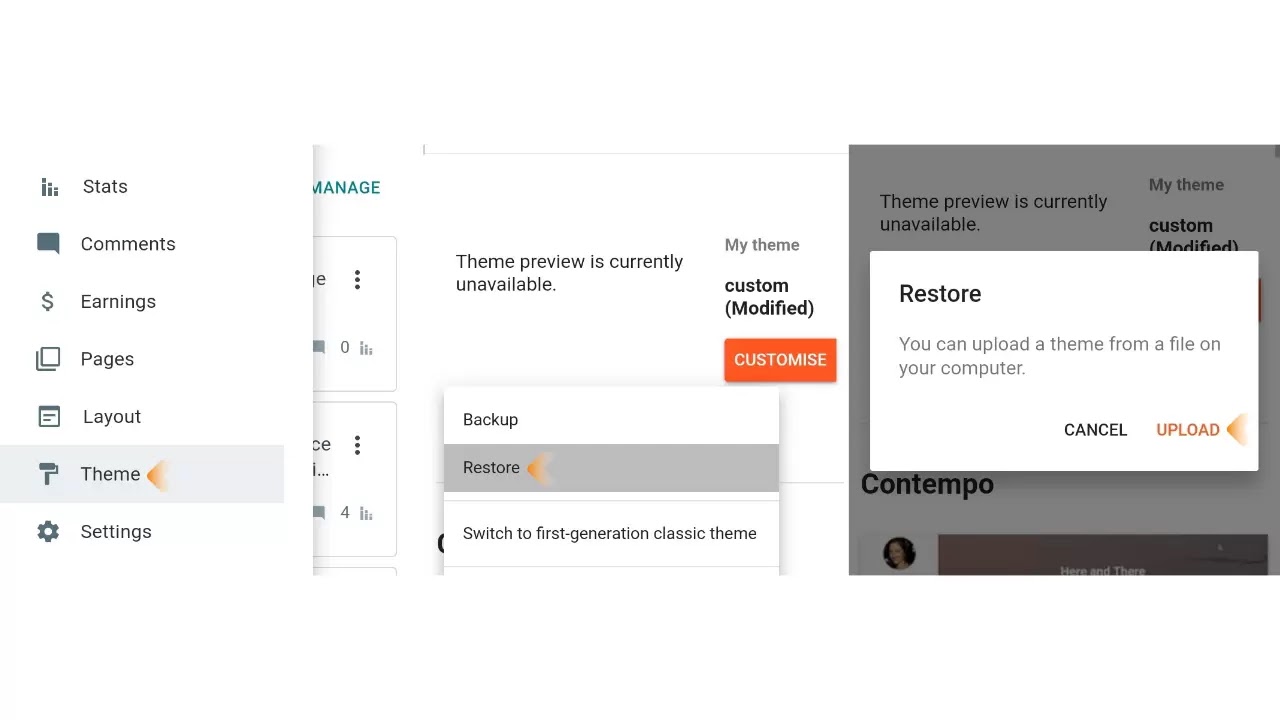


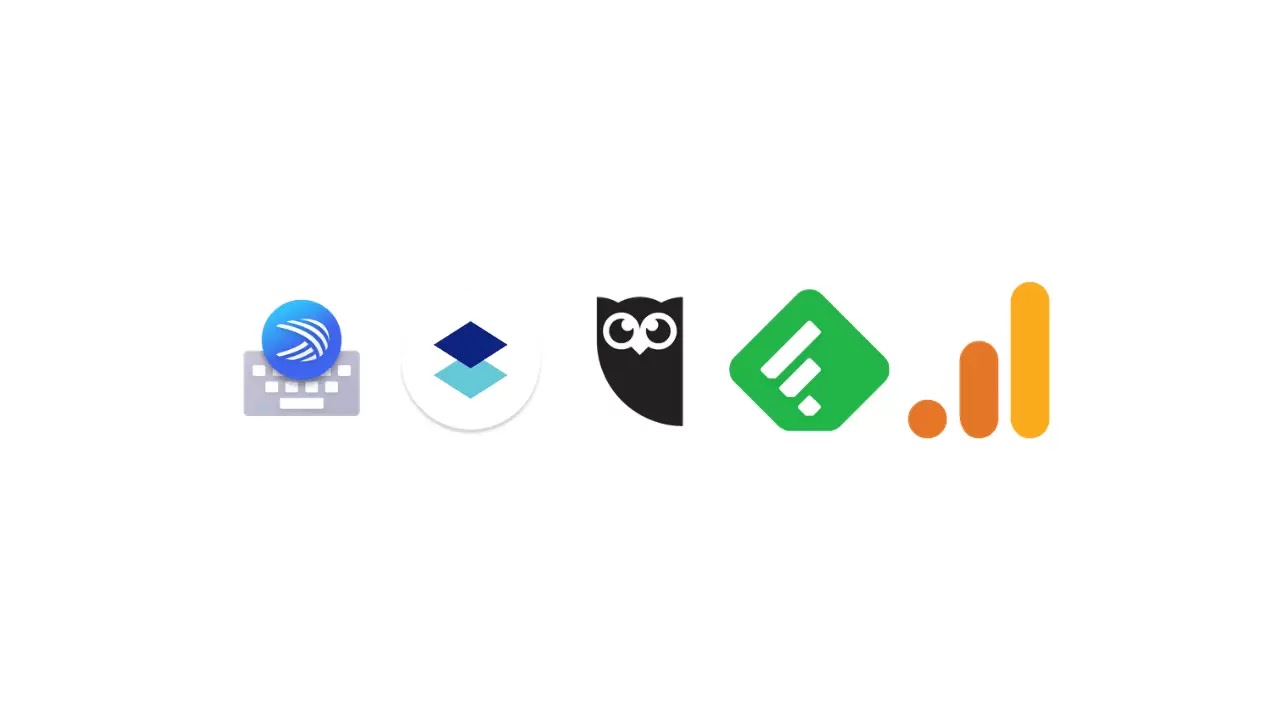
Komentar
Posting Komentar