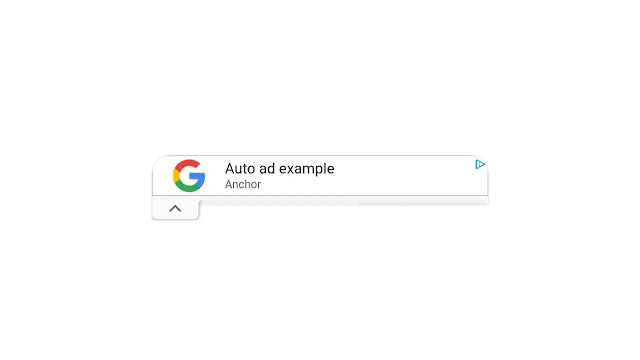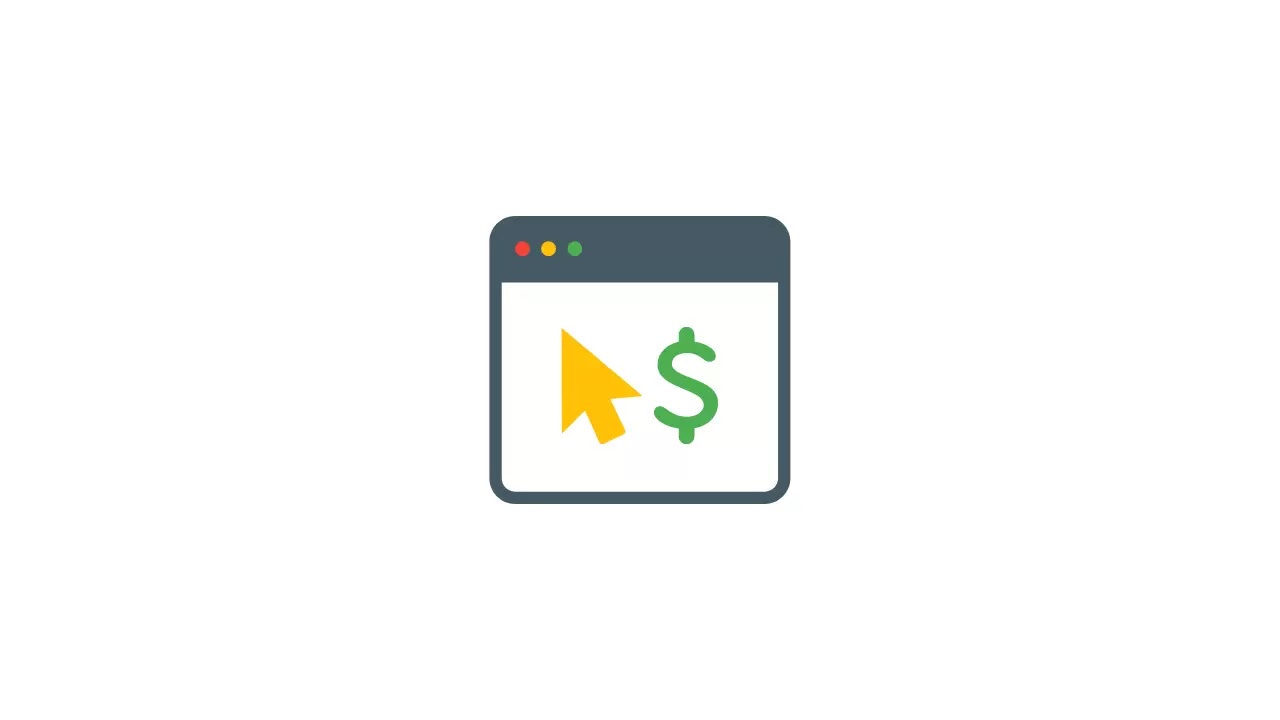Google Adsense PIN Not Coming? Take Action Immediately

One of the steps, before you can get paid from a blog or Youtube, is PIN verification. So what if the Google Adsense PIN does not come ? To answer this question, please read the following review to the end. As we know, if the balance has reached $10, Google requires the publisher to upload an ID photo as a condition of address verification. After that, to be able to receive payment we must fill in a PIN consisting of 6 digits. But, the problem is that many publishers do not receive Adsense letters even though they have been requested. This is of course very disadvantageous, as ad impressions will stop once the verification limit has expired. It's a big loss, right? Especially if the traffic is going up. Google Adsense PIN Solution Not Coming For India, Google sends mail from Mumbai. Logically, delivery should be able to arrive within 2 weeks and a maximum of 1 month because the distance between the two countries is not too far. But, if during that time the Google Adsense PIN does n