How to Remove All Widgets on Blogger
On this occasion, the admin would like to share a little trick about blogging, namely how to remove all widgets on blogger which you must have felt confused about when you want to remove one of the widgets that are difficult to remove despite having gone through the HTML edit blogger feature.
Admins themselves have experienced a similar thing when they want to edit a template that has a header layout below the post widget, so they have to remove the header widget. In the end, the admin managed to find an idea to reset all the widgets so that the old widgets do not stick to the new template.
This method we recommend for you to use when you want to replace the new template so that all the old template widgets do not stick to the new template. This will certainly make the work easier and save your time because there is no need to delete the widgets one by one.
Every time you want to change the template, the old widget will stick to the new template and this will of course lead to the accumulation of widgets whose effect will affect the decrease of page load.
The more widgets installed in the template, the longer the page will load. As much as possible you avoid installing widgets that are not important so that your blog loads quickly.
How to Reset a Blogger Template
First prepare the template you want to use, then continue following the tutorial below.
- Log in to the Blogger.com platform site
- In the dashboard, proceed to select the Template menu > Edit HTML
- Remove all existing HTML code.
- Then replace it with the following code.
<?xml version="1.0" encoding="UTF-8" ?>
<!DOCTYPE html>
<html>
<head>
<title>Your Blog Title</title>
<b:skin><![CDATA[ ]]></b:skin>
</head>
<body>
<b:section id='example'/>
</body>
</html> - Save Template.
To remove all code in the template, please block all text as shown in the image below.
If you still do not understand what the admin has said, please ask through the comments field provided below this article. We will answer as much as possible if there is no busyness outside of blogging activities, so don't hesitate.
Maybe that's the first post from How to Remove All Widgets on Blogger, hopefully always useful. Thank you.

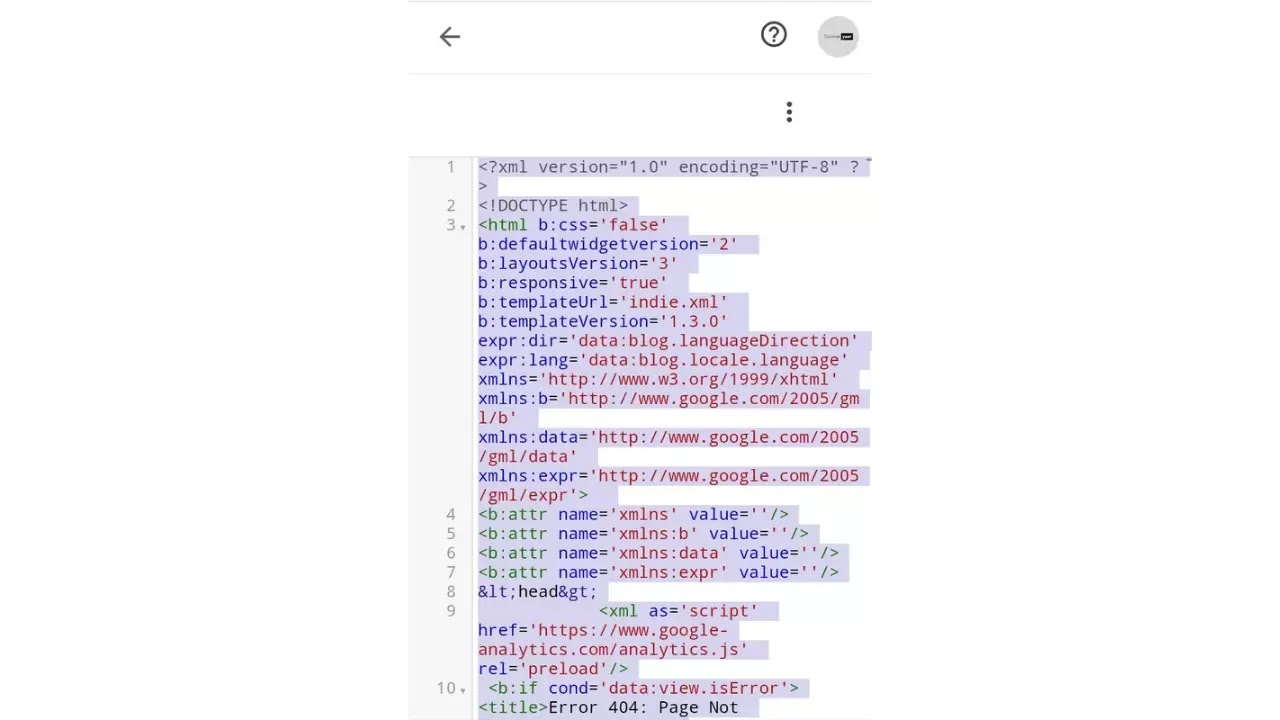


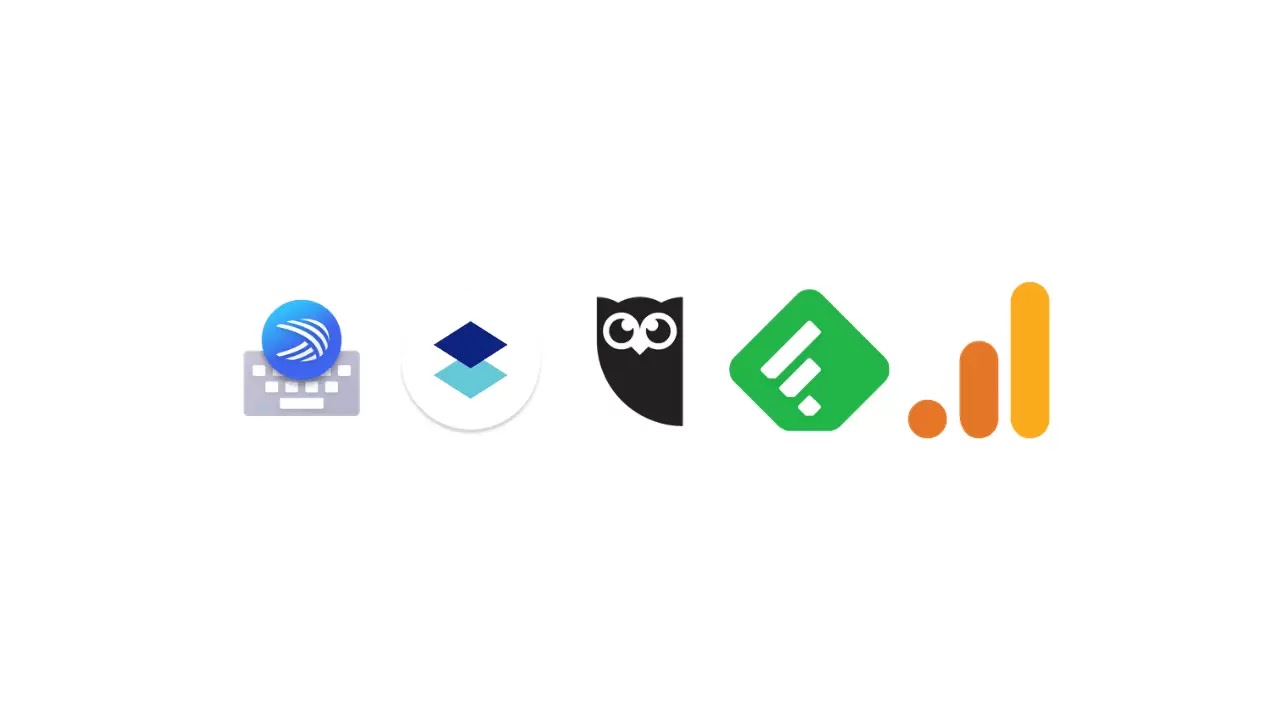
Komentar
Posting Komentar