SEO recommendations for YouTube
Today, we have compiled SEO advice for you, which can make your video higher on YouTube, which is replacing television in our living room. These features, especially metadata, will allow your relevant content on YouTube to reach potential audiences.
Use of Video Titles
The title that you will use is important to increase the potential for people on YouTube to be interested in your video. Like Google search, YouTube considers user behavior and values in search. While YouTube has a 100 character limit for title usage, it is recommended that you limit it to 60 characters. However, the title you use will determine which YouTube search will show your video. You can also use the YouTube Keyword Suggestion Tool to identify video titles. Keep your title catchy and short with your video content.
Add Description To Video
YouTube videos are also similar to the layout of SEO content on a website. You can write a suitable description in your video description, especially by adding keywords. You can also refer to YouTube's Keyword Suggestion tool to understand which keywords most users are looking for in your related videos and apply them to your video descriptions. Try to include your keywords in the first 25 words of your video description and write a 250 word long description. You can use the same keyword more than once.
Add Tags
According to YouTube, the tags you use make your content easier for viewers to find. Your keywords must match the terms potential viewers will use to find your video. That's why you can add the most important words to your videos and the most searchable by users.
Category Selection
Millions of channels and billions of videos are linked and simplified by content categories. When categorizing your channel, you can review the categories of channels that produce content and have a high following just like you. Again, you can see the sharing quality, length, format and quality of video content in the same category and compare.
Use Cards
You can promote other brands or videos on your channel by creating cards that you can use throughout your videos. You can use up to 5 cards per video. You can use the Cards report in YouTube Analytics to measure the success of your cards. There are all kinds of cards, such as channels, donations, fans, links, survey videos, or playlists.
- The channel card directs viewers to another channel.
- Donation cards currently available in the United States allow non-governmental organizations to collect donations.
- Fan cards provide support from your audience in creating content.
- Survey cards provide surveys to your audience, allowing you to receive their feedback.
- Videos or list cards allow you to access content that is similar to yours.
Select Thumbnails For Video
According to YouTube, 90 percent of the best clicked videos have thumbnails. By viewing your video from the viewer's point of view, you can select and upload the most attractive, clickable images based on the type of video and your audience. You can even shoot a suitable frame for your thumbnail when recording your video. On the other hand, avoid uploading thumbnails which are misleading. Because these images are considered deceptive or spam content on YouTube.
Hopefully the advice SEO recommendations for YouTube we provide is useful. Don't forget to leave comments and share if you like this content.



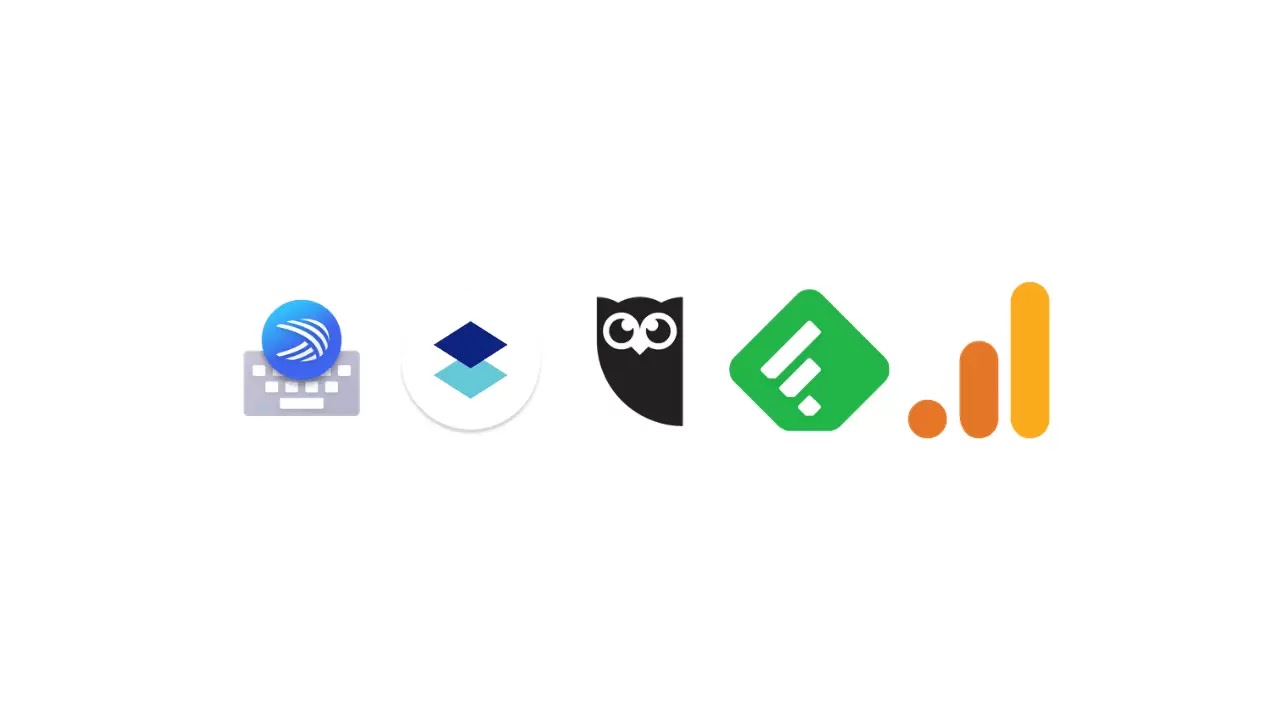
Komentar
Posting Komentar