Advantages of Using SVG for Blog
Advantages of Using SVG. The use of images in an article has become a very normal thing to do. We can easily insert images at will either as thumbnails or as complementary images.
There are many types of image extensions available today, from JPG, PNG, webP, GIF, to SVG. Especially for the last name, SVG has been widely recommended lately as the best image format to use.
This assumption is not without reason, many argue that SVG has a much smaller size than other types of formats. But for more details, please listen to the following discussion.
What is SVG?
SVG or Scalable Vector Graphics is a type of image format that uses XML code to display two-dimensional vectors. From this understanding alone, we can know that SVG will always be responsive on various device sizes without reducing the visual quality.
For the manufacturing process, at least special expertise in the field of programming is required. Alternatively, you can also use the generators that are widely available on the internet.
Oh yes, this format has also been supported in many popular browsers such as Chrome, Firefox, and Internet Explorer. The browser can easily read SVG in a matter of seconds.
How Does SVG Work?
As described above, SVG works by displaying visually based on XML code. You can easily adjust the display such as height, width, color, pattern, curve, and much more.
The following is an example of SVG code:
<svg xmlns="http://www.w3.org/2000/svg" viewBox="0 0 24 24"><g transform="translate(3.000000, 3.000000)"><path d="M9,0 C6.96384545,0 6.77134103,3.54652262 5.55911318,4.79957421 C4.34688533,6.05262581 0.578198764,4.61991709 0.0545867365,6.84402682 C-0.467925266,9.06927362 2.92235261,9.82428837 3.34036221,11.7334296 C3.76057187,13.6425708 1.68922429,16.3249199 3.45916494,17.6598406 C5.2291056,18.9936242 7.13434937,15.9747022 9,15.9747022 C10.8656351,15.9747022 12.7708788,18.9936242 14.5408195,17.6598406 C16.3107602,16.3249199 14.2405126,13.6425708 14.6596222,11.7334296 C15.0787319,9.82428837 18.4679097,9.06927362 17.9453977,6.84402682 C17.4228857,4.61991709 13.6530991,6.05262581 12.4419713,4.79957421 C11.2297434,3.54652262 11.036139,0 9,0 Z"></path></g></svg>Advantages of Using SVG for Blogs
Responsive
One of the advantages of SVG that is most praised by its users is the size that is responsive (not fixed). The image will always follow the screen size of the device even when zoomed in without losing quality.
Unlike JPG, PNG, or webP formats, images appear blurry when opened on wider devices.
Smaller Size
When using images, we are sometimes confused by the size of the file to be used. The picture is appropriate and interesting, uh the size of the best.
Excessive use of certain elements in HTML is certainly not recommended. How not, the larger the file size, the longer the page will load.
It will certainly make readers feel bored or even given low rankings by search engines.
Cool and Interesting
In addition to being used as a post image, SVG is also widely used as a decoration of an element. Especially in the menu or header section as you see it now.
In addition to its function, the display provided can also make the blog more cool and interesting.
SEO Friendly
Did you know, SVG does not give a detrimental effect to the blog. With its very small size and only in the form of XML can make search engines easier to read.
In addition, SVG can also emphasize what components are outside of it. For example, when you place a home icon on the navigation menu, readers and search engines will also know that the related element is a homepage link.
That way, the level of reader experience when visiting will also be better.
With all the benefits that can be obtained above, you can now know better when to use this format. There are many service providers that can be recommended, one of which is Flaticon.
Enough articles about the Advantages of Using SVG for this Blog, Thank you.



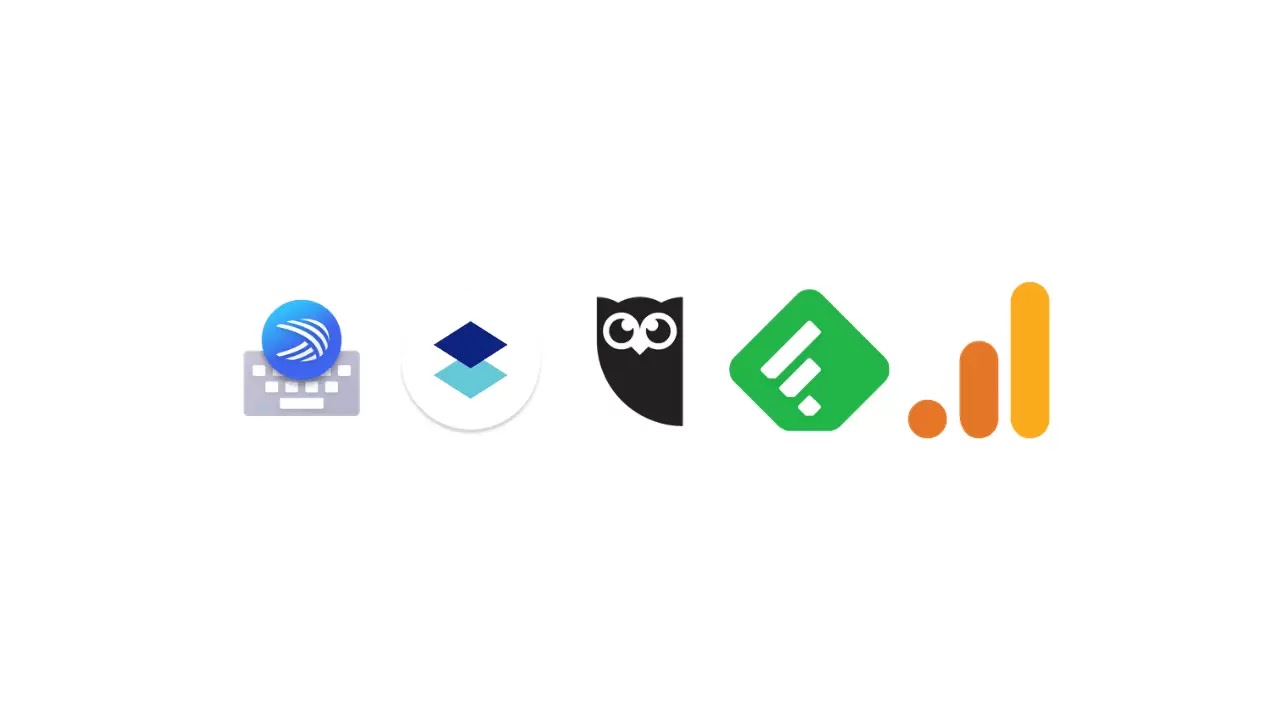
Komentar
Posting Komentar