Best Social Share Buttons For Blogger
Share box or sharing box is one of the important widgets for developing a blog. The use of the share button is an effective way to increase the number of visitors through social media accounts located on the share button.
This share button usually contains shares to social media accounts Facebook, Twitter, Pinterest, Whatsup etc. Therefore, this installation in my opinion is important.
In this tutorial, I will not give a tutorial on how to install this social share, but only provide a list of share buttons, benefits, advantages and disadvantages of each social share button below that can be used on blogspot and other web platforms.
Benefits of Using the Share Button
Before giving the list, it is good for us to know in advance what are the benefits of installing this social share button.
Increase Site Traffic
The main benefit of using Social Share buttons on your blog is that it can help you increase overall traffic to your blog. The more people share your post, the more traffic you'll get!
Increase Brand Awareness
If people start sharing your content with their followers, your site will get more new visitors. This way, you will get a whole new audience for free. Plus, you don't have to spend a lot of money on Facebook ads to get new customers. Thus using the Share button can help you increase Brand Awareness for free!
Get lots of Links
Backlinks play a major role in SEO (Search Engine Optimization). If a lot of people share your content through social media, the number of naturally occurring backlinks also increases & Google likes natural backlinks.
Improving SEO Score
According to Google, social media directly can not be considered a ranking factor. However, social signals such as like and share have an impact on SEO. Posts with a social media engagement, will definitely get a good SEO score
Here are 4 benefits of using social media as a means of sharing content. Now I will share the 5 best social sharing buttons for your Blogspot blog.
5 Best Social Sharing Buttons for Blogger
Here is a complete list of the 5 best social sharing buttons for your Blogger blog:
AddThis Share button
AddThis provides a free share button for your blog. It has more than 1.9 billion unique visits each month. You can share with up to 185 social media channels using their share buttons. Along with share buttons, they also provide follow buttons, related posts, list creation, and link promotion tools.
Advantages
- AddThis is completely free.
- You can easily export traffic reports as CSV.
- Can be easily integrated with Google Analytics.
- This only shows the social media channels that visitors use most often.
- Along with the share button, you also get a follow button, post tag, list creation, and free link promotion tools!
Disadvantage
- No chat feature.
Register Here: https://www.addthis.com
Shareaholic Share Button
Shareaholic provides one of the best call-to-action sharing buttons for your Blogspot blog. Easy to install and comes with 100 social networks including Facebook, Twitter, Pinterest, Google, WhatsApp, LinkedIn, and Reddit.
Advantages
- Easy to install.
- Has many social networks to share.
- Can be easily integrated with Google analytics.
- Sticky features as well as has an image share button.
- Along with the share button, you'll also get tools like content analytics, cookie approval, follow buttons, related content, share post prompts, and blog monetization.
Disadvantage
- It takes 5 to 10 seconds to load and the monetization system is not great yet.
Register Here: https://www.shareaholic.com/
Sumo Share Button
Sumo is another great platform you can use to add a share button to your Blogspot blog. It provides great sharing analysis along with two of the best sharing options I used sumo when starting to get to know third -party share systems, and this is one of my recommendations as the best social media sharing button for blogspot.
Advantages
- Incredible button features.
- Has many share button placement layouts.
- Provides an inline sharing button with a sticky model.
- When sharing, the url will be shortened using this application's default short url.
Disadvantages
- The tracking feature is only available in upgraded packages.
- Only provides last 7 days analytics available in a free package.
Register Here: https://sumo.com/
GetSiteControl Share Buttons
I've been using GetSiteControl on one of my blogs for several months. It's amazing, it can have a cool dashboard and it's easy to use.
If you sign up for GetSiteControl, you will get access to the Email Subscription, contact form, Promo widget, Survey widget, Follow button and Live Chat along with the Share button.
Advantages
- Provides real-time statistics.
- Cool & Responsive share button.
- Can be integrated with Google Analytics.
- The best free version for sites with less than 50,000 pageviews.
Disadvantages
- Image share button not available.
- No short url available when share.
- Limited to 11 social media channels available.
- Needs improvement if you receive more than 50,000 views per month.
Register Here: https://getsitecontrol.com/
Social9 Share Button
If you want a free social sharing network for your blog, then it is Social9. You won't even have Social9 branding on your share button.
It can be easily integrated and can be installed in a few clicks and is thus one of the best social sharing buttons for bloggers.
Advantages
- Easy to install on your blog.
- Number of Shares available.
- No need to create an account.
- It consists of various horizontal and vertical sharing layouts.
Disadvantages
- No analytics.
- The shortened link cannot be used.
- Fewer numbers of shared networks.
- Image share buttons are also not available.
- The design of the share button is not very beautiful.
Register here: https://www.social9.com/
That's the list of 5 Best Social Share Buttons For Blogger [Blogspot] 2021. Thank you for reading this article, If there is a lack of information above, please add it in the comment box.



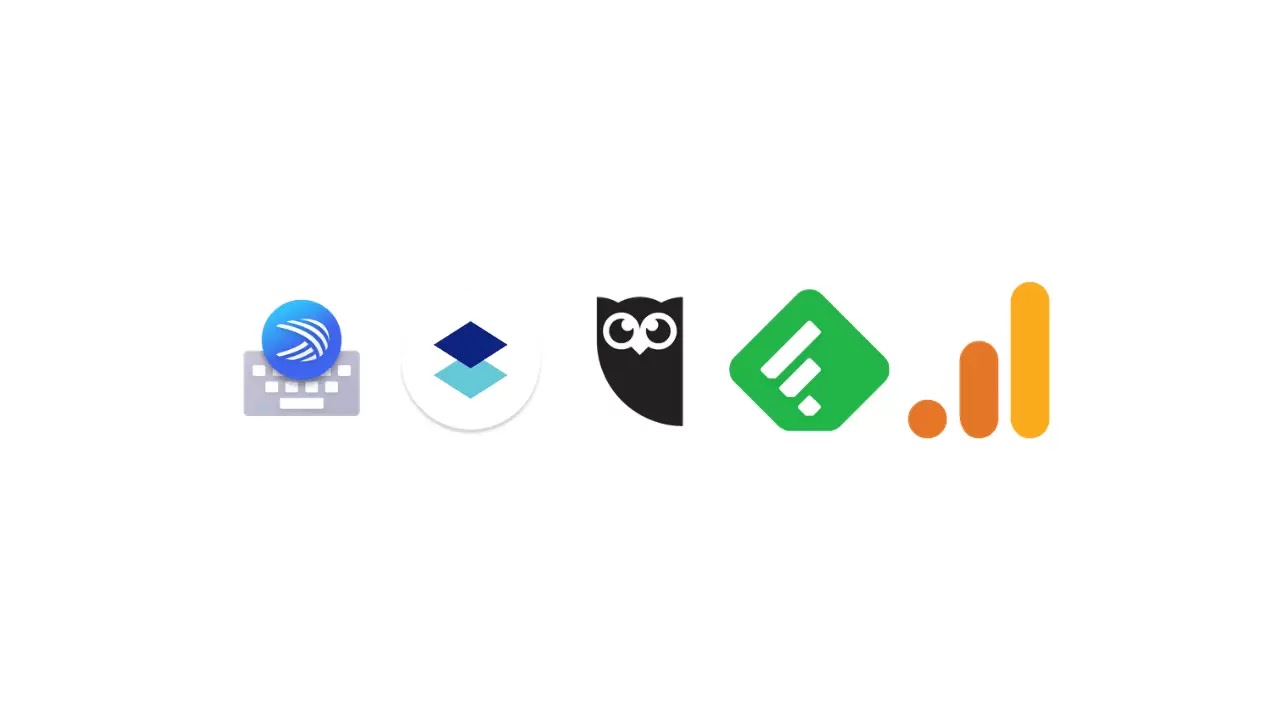
Komentar
Posting Komentar