How to Login Blogspot : Blogger Login
Surely you already know what a blog is. Blogs are like web-based digital diaries, which are regularly updated by a particular individual or community. Each update on a blog is called a post and a blog post, usually based on a specific topic and also depending on the theme of the blog being created.
Well, in this article we will not discuss blogs. But we will review something that still has something to do with blogging, namely Blogspot com login.
For those of you who are experts in the blogging world, Blogspot login is not difficult. But for beginners, maybe there are still those who don't understand how to log in on Blogspot. Sometimes, because they forgot how to login. Whereas the first step that must be done to access the blogger account is to log in to Blogspot first.
Login Blogspot is easy to do. Because you don't have to understand programming languages or be an IT expert to be able to login easily. Anyone can log in to Blogspot, as long as they follow the steps correctly.
To start logging in to Blogspot, you just need to visit the official website address of Blogspot, namely www.blogspot.com which can be accessed on Google. After accessing the website address, you will go through certain stages in the login process.
The thing that is quite confusing is not how to login to Blogspot, but when accessing the web. After accessing the blogspot.com site address, users are automatically always taken or directed by the system to the blogger page. Well, this is quite confusing for users, especially for new users. Why is that so?
Before we explain the main discussion of this article, namely how to login on Blogspot: log in to a blogger account, first we will provide a review of Blogspot and Blogger. For more details, please refer to the following information:
Blogspot
Blogspot is a free domain service provider owned and powered by the giant company Google. Blogspot is a sub-domain service of Blogger. Every time you create an account or blog on Blogger, you will automatically be given a Blogspot sub-domain name. For example like this: "yourdomain.blogspot.com". So, it can be said that the existence of Blogspot is to support Blogger. In terms of providing a free blog service.
*Important:
The blogspot.com sub-domain can only be used by blog users who use blogger and this sub-domain cannot be used on other blog platforms, other than blogger.
Blogspot also has an official website address, namely http: www.blogspot.com. When you visit this Blogspot address, you will be redirected to a blogger account. That's because Blogger is Blogspot's CMS, while Blogspot is Blogger's subdomain.
Blogger
Blogger if interpreted in a language is the person, owner, author of articles on the blog.
Blogger is also defined as a free blog (publishing) platform owned by Google. This blog platform offers a fast and easy way to use to manage a blog, even for users who do not understand IT.
Blogger is one of the blogging platforms that first appeared. This blogging platform was launched in 1999 by Pyra Labs. Then since 2003, Blogger was acquired by Google. Then the format was redesigned so that it looks like it is today. For beginners who are trying to create their blog for the first time, they will usually choose Blogger over other blogging platforms. Because apart from being free, this blog platform looks simple, practical, and very easy to use by anyone.
Blogspot and Blogger ambiguity
For beginners, they will usually experience confusion when accessing Blogspot.com. When visiting Blogspot.com. However, it leads to the site “blogger.com”. Or when beginners visit www.blogspot.com and www.blogger.com, they find the same website. So, they wonder why it can be like that? This turned out to be due, the Blogspot operating system was run or hosted by a Blogger. So if we make an analogy, Blogspot is the website's domain and Blogger is the hosting.
Blogspot and Blogger are closely related. Both were designed by Google to support each other. This is believed to be part of Google's marketing strategy to make it easier to attract more visitors to access Blogger accounts. But it all goes back to Google itself, only Google knows the main purpose of designing the two blogging platforms.
Okay, after we explain the confusion in access to Blogspot and Blogger sites. Now we will begin to explain the main discussion of this article, namely how to login to Blogspot.
How to Login Blogspot : Login to Blogger Account
Blogger is a free online blog publishing service provider owned by the Google company. To be able to log into a Blogger account, you must sign in to a google account. Please refer to the following Blogspot login steps:
- In the Google Chrome browser, please visit the address www.blogspot.com.
- Once in your Blogger account, you can select the display language by using India. The features are at the bottom left. If it has been found, click and "choose India".
- After changing the display format to India, the next step is to click Sign In in the upper right corner of the page.
- After that, you will be taken to a google account page with a login form display.
- Please enter the username or Gmail address that you use. If your Gmail address is telecomyaar@gmail.com, you only need to enter your telecomyaar username, it will make it easier and faster to type.
- Press Next.
- Next, enter the password. Type the password of your Gmail account, then press sign in.
- After successfully logging in, you will be taken to the Blogger account dashboard page.
- After following the steps that have been explained and you have successfully logged in, then you can start publishing articles and managing your blog.
Login Problem
Although doing Blogspot com login is easy. However, sometimes some people still have difficulty logging in to Blogspot. Even though the stages have been provided completely and clearly. The way to solve the login problem is as follows:
If you can not access your Blogger account, even though you are already logged in. The solution is to ask support.google.com/blogger/ for help.
Maybe you still have a Google+ profile on your blog. Because now Google+ services are no longer available or removed. The solution is to create a new Blogger profile so you can get access back to your Blogger dashboard.
Conclusion
Now you know how to login to Blogspot. In addition, you also understand that Blogspot is an operating system that is run or hosted by Blogger. So it can be said that Blogger is a CMS or Blogspot hosting. So for those of you who are just logging in to Blogspot for the first time, now you don't need to be confused anymore.
Thus the review of this article, hopefully, the information that has been explained can be useful. Start to write articles and manage your blog.



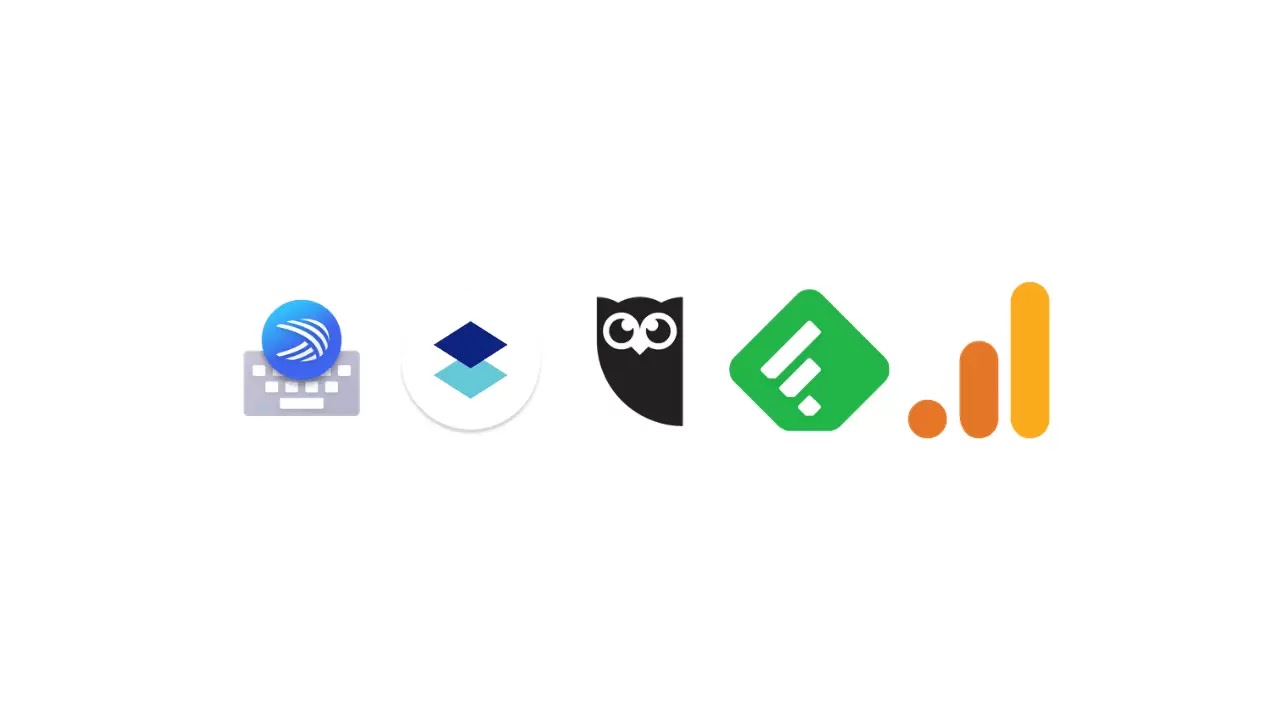
Komentar
Posting Komentar